Tree of Life Text Search
Search for text on Tree of Life branch or leaf pages.
Text Search Tips 
- Searches are not case sensitive. So searching for australia is the same as searching for Australia.
- A search will retrieve only those Tree of Life pages that contain all of the search terms entered above. For example, a search for feather hair will return only pages that have BOTH the word feather AND the word hair in relevant text sections.
- You can search for phrases or word strings by enclosing them in
quotation marks. For example, searching for "intestinal
parasite" would retrieve a page based on this sentence:
"This species is an intestinal parasite of freshwater mollusks."
But the following sentence is not a match for the word string: "intestinal parasite":
"Lesions of the intestinal wall may be caused by a parasite." - You can also mix multiple phrases and terms, e.g., searching for "intestinal parasite" "freshwater mollusks" Australia would retrieve pages that contain the strings intestinal parasite and freshwater mollusk as well as the term Australia.
- Text searches will retrieve exact as well as partial matches of your search terms and strings. For example, searching for skeleton will retrieve pages containing words like cytoskeleton, exoskeleton, skeletons, and skeletonized; while searching for "fossil fish" will retrieve pages containing word strings like fossil fishes and subfossil fish, but not fossilized fish.
Searching Different Parts of ToL Pages
By default, a text search will cover the Main Text of a ToL page, i.e., it will search for matches in the different text sections like Introduction, Characteristics, Discussion of Phylogenetic Relationships, etc. If you would like to expand your search to other page elements, like the Taxon Name, the Authors listing, and the References, you can do so by checking the boxes provided above. You can also limit your search to any of these page elements by unchecking the boxes for all the other elements.
Restrict Search to Group
The restrict search to group option lets you concentrate your search on a the pages for a particular group and its subgroups. For example, if you are looking for information about carabid beetles in Australia, you would do a search for Australia and restrict it to the group Carabidae.
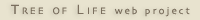 Go to quick links
Go to quick search
Go to navigation for this section of the ToL site
Go to detailed links for the ToL site
Go to quick links
Go to quick search
Go to navigation for this section of the ToL site
Go to detailed links for the ToL site